Table of Contents
- Introduction
- Difference between ChromeOS and ChromeOS Flex
- Sentiments about Chrome OS in general
- Conclusion
My opinions about Chrome OS Flex
Introduction
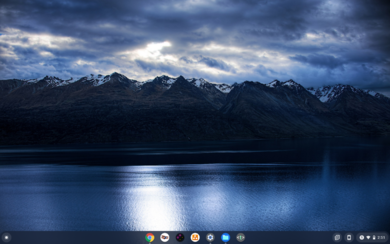
Chrome OS is a Linux-based operating system that primarily revolves around Chrome. From the user interface down to its core, it is mainly built using the Chrome ecosystem technology stack, which takes a different route to the typical Linux distro that revolves around the GNU ecosystem.
Initially started as an operating system designed mainly to rely on internet technologies (cloud-first operating system). It grew to have a set of features that made it worthwhile to use; this includes bundling Android emulation runtime (to allow running Android apps on the system) and Linux runtime (to enable the running of Linux apps).
These features, although are nice, are only supported on later iterations of the Chromebook; thus, older versions are left hanging, outdated, and a security risk.
Although ChromeOS Flex is not really designed to be a replacement for those oudated and old devices but majority have reported that it works but some later models are at a disadvantage because they lose some of the functionality they use to enjoy.
In addition to that, outside of the Chromebook area, ChromeOS is not an easy to access operating system compared to other Linux distros. This is because, officially, you can only install ChromeOS on Chromebook devices.
There are some ways to install ChromeOS on non-Chromebooks[1], but it is not straightforward and requires tinkering before working properly and not to mention requires a specific set of hardware
However, Google is planning to change that with ChromeOS Flex. Google's intentions are to make ChromeOS more dominant and accessible to non-Chromebook devices and a means for old Chromebooks to get the latest versions of Chrome that it deserves.
Difference between ChromeOS and ChromeOS Flex
ChromeOS flex and ChromeOS share the same technology stack. The only major difference between the two is the ability to run Android apps. Chrome OS Flex does not support running Android apps at this writing.
The other missing features are more into security and device management (for companies planning to mass adopt Flex) related where Flex does not support verified boot, firmware updating, TPM encryption and device enrollment.
Sentiments about Chrome OS in general
Below are some of my opinions about Chrome OS in general by experience in both Chrome OS and CloudReady.
It should be noted that most of my sentiments in here are for when using ChromeOS on a low powered device where in this scenario we are talking about a device with relatively low powered CPU and 2GB of RAM
ChromeOS is lightweight and intended for people who mainly use the web.

ChromeOS is catered towards internet heavy oriented activities. Your computer isn't really doing anything aside from running Chrome, and since by design, from user interface down to its core, it's all Chrome, no system processes are competing with Chrome.
So your computer can all focus its power on just one thing, and that is ensuring Chrome runs at its best. This is the reason why even computers with low RAM runs Chrome smoothly. Since ChromeOS will use all of the RAM by default for Chrome. If you have 8GB of RAM on your device, it will utilize all 8GB of that RAM solely for Chrome.
Losing the lightweight magic
If you decide to install any Android application or even the Linux runtime, ChromeOS will split that RAM usage accordingly. If the Android game running on Chrome OS will require 3GB of RAM to run, ChromeOS will adjust itself so that the Android subsystem has 3GB of dedicated RAM (similar to the concept of virtual machines).
It is all good as long as it has enough resources to handle it, but if the use-case applies to low-end hardware, then you are not gonna have a good time. There are scenarios where ChromeOS runs Android or Linux apps poorly on devices with small RAM (2Gb devices) as there is not enough memory for everything.
Security perspective this is really great, because each app ecosystem are containerize on their own sandbox. However my point here is that ChromeOS is not really lightweight. It feels that way on certain usecases because it is cheating by embedding the most commonly used application as part of its core.
It is no different than Internet Explorer back in the day consuming less resources than other browser simply because Internet explorer is using Windows core components instead of using a third party one that needs to be initialized.
Compared to installing GNU Linux environment
Most Linux distros (Ubuntu 21.10, KDE Neon, Fedora 34, ElementaryOS) have idle usages of more than 1GB, as seen in the figure below. This is not good for low-end devices.
| Linux distribution name | Idle RAM consumption | Cached data | Actual used (Idle - Cached) |
| Ubuntu 21.10 | 1.7GB | 1.3GB | 400MB |
| Fedora 34 | 2.2GB | 1.6GB | 600MB |
| Elementary OS Jólnire | 1.3GB | 700MB | 600MB |
| KDE Neon 5.24 | 1.7GB | 1.1GB | 600MB |
| Tinycore Linux | 25MB | N/A | N/A |
| Trisquel Mini | 369MB | N/A | N/A |

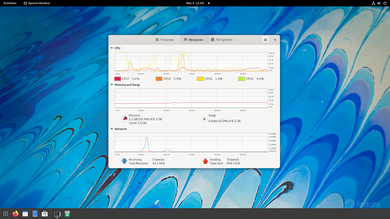


However, there are distros out there catered towards these low-end devices. For example, the figure below shows TinyCore Linux running Chromium on a 768MB RAM machine.
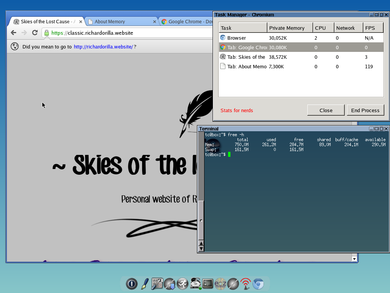
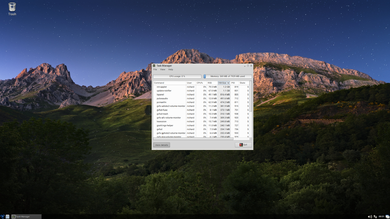
Admittedly, TinyCore Linux is not for your casual Linux users and is on the extreme edge case; however, there are other Linux distros such as PuppyLinux[2], Trisquel Mini[3], Absolute Linux[4] and Bodhi Linux[5].
The beauty of installing GNU Linux instead of ChromeOS is that no intermediator decides how much RAM a specific environment requires. Chrome, your native Office application, and games can all be running in harmony.
Although if all you want is a glorified Chrome device, then nothing can beat ChromeOS. That also implies that your device is good as useless when there is no internet connection since your options are limited as it is on a low-end device.
ChromeOS Web apps
ChromeOS Web apps are the staple of ChromeOS. Before having Android and Linux runtimes, ChromeOS early versions initially shipped with just web apps alone, similar to the earlier version of iPhone, trying to bet on HTML5 apps.
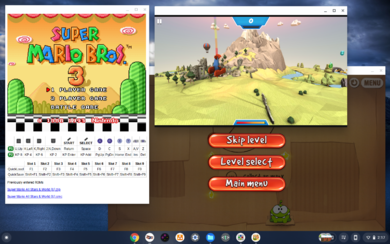
They do work, and most work great, and most can even work offline. As you can see here, where I was running three games, a SNES emulator running Super Mario Brothers All-Stars, Cut the Rope, and Swoop are all running while there is no wifi connection available.
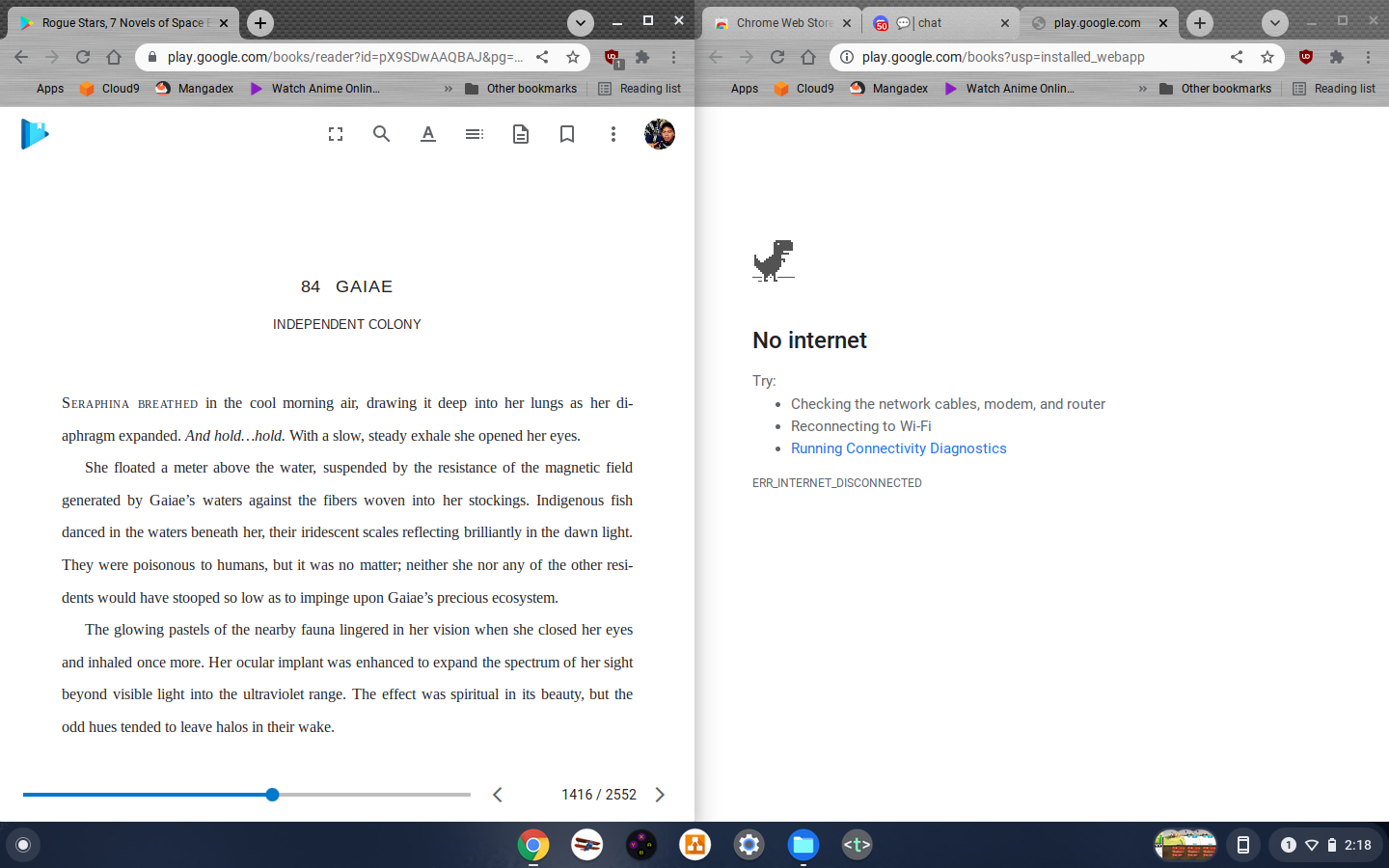
However, some do not work at all. Like there is no offline mode for Google books (which is like a bummer), there is also a challenge trying to make files available for offline use (because mainly, there is lack of apps to use from).
In terms of entertainment, you can, in fact, download VLC on it (there is an official Chrome web app version of it), but the ChromeOS version is lacking in a lot of aspects, but it can play videos fine (as long as it is under the supported format)[6].
Abysmal App Ecosystem
Window's dominance is mainly because of its humongous app ecosystem. Apple has a few killer apps here and there, Linux mainly is a preference of some because of its extreme customizability due to most apps being FOSS.
ChromeOS doesn't really offer anything that you can say a 'killer app'. Since the apps in ChromeOS are mostly webapps which means any OS that has a web browser (specifically Chrome or Chromium based browsers) will be able to run these apps as well.
However, one major convenience is the native integration of Android apps. This however is no longer unique to ChromeOS because Windows 11 now has ASL (Android Subsystem for Linux) and GNU/Linux has Waydroid. It should be noted that both of these features are still on alpha/beta and may still have bugs to iron out at the moment of this writing.
Overall reliance of Google
This is more like a sub topic for App ecosystem but I decided to discuss this as a seperate portion instead. The problem with ChromeOS is that part of the core apps that you rely on is on Google's end. What do I mean by this, you may ask.
For example you want to open an office file (docx). Let us say on this scenario the file is shared by your workmate through an email. You shouldn't worry right? because Google docs can operate offline and is bundled in by default right? Well false, because if you want to open it. In order to open the document, you have to upload it to Google drive first, then from there you tell Google drive to convert such file from docx to Google doc's file format and then you will be able to open it. Alot of steps are needed and sometimes you will probably have scenarios where you downloaded the file and forgot to convert it.
Google drive too is also part of the problem because it is the only online storage that has native integration to the OS itself. In my end I use mega, but I cannot take advantage of integrated sync because its not available. If I want that I have to use Google drive (and part of the reason why I use mega instead of Google drive is because Google actually reads the data you upload to their service, so its a big minus in the privacy aspect whereas Mega revolves around e2ee (end to end encryption)).
Conclusion
In my opinion, installing ChromeOS Flex isn't worth it in general, even if Google adds the Android subsystem for ChromeOS. For me, it is much better to just install a GNU Linux distro as you get more out of it (performance-wise). While yes, it is true that you can install Linux for ChromeOS and run your Linux apps in it, ChromeOS now has to split its resource between itself and the Linux. It is just not fun when you are under Google's walled garden now.
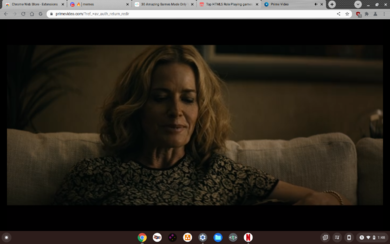
There is nothing unique given to the web experience as well. My experience with ChromeOS is similar to how I was browsing the web with Chrome running on Linux.
For example, Prime video still is not happy that I am using a browser and operating system that doesn't use the "better" DRM, thus serving me 720p videos at best.
But I can understand the appeal, so even though I do not think it is worth it in general, if all you want to do is just browse the web in general, then you should give ChromeOS a try, although one problem here is that its hardware support is not as profound as GNU/Linux does, like there is no support for Nvidia cards so it will not boot at all, requiring a little bit of experimentation if your hardware is compatible with the operating system itself.
Update: August 25, 2025
A month ago, I once again had access to my Macbook, the same Macbook mentioned on my (Switching someone to Linux article)[7] after giving my mother a 2021 iPad I won from a raffle.
This in turn gave me opportunity to experiment once again with ChromeOS since I know that in the past 3 years, there have been significant progress made for this operating system.
The first one is a widespread of ChromeOS forks. I first heard of Bliss OS and Prime OS back in 2023 which are android builds specifically designed for x86 to play Android games on the PC without the need of an emulation layer. Then later I heard of FydeOS, which is a ChromeOS fork that gave access to Android subsystem without the need of having a ChromeOS hardware.
I gave FydeOS a shot, which gave me mixed impressions. The first one is that the wifi module on this Macbook doesn't work with FydeOS, so I had to resort to using a usb wifi dongle. Then I had notice that the Chrome version shipped and maintained by this fork is not up to date with the latest Chrome, which made me worry about the security implications.
Although the Android layer works quite well, so much so that I could just use an Android browser and not use the bundled ChromeOS, so there is a workaround that we can go for. But for me, having to use a USB wifi dongle is a turn off so I decided to switch to another OS, which lead me back to ChromeOS flex.
Back in 2022, ChromeOS flex was a bit primitive, but now I have a change of mind. The PWA ecosystems has far matured now compare before but more importantly I can use Linux apps on here using LaCRos (Linux and ChromeOS).
Although your experience may vary. The Linux bundled on ChromeOS flex is bare minimum such as it only have the basic linux utilities installed (it uses debian's packagement system so you have access to both apt and dpkg).
For example, I had to work my ass off to make Jetbrains IDEs work properly on ChromeOS Flex. For starters I installed Liberica's JDK to gain access to Java 21, then download Pycharm's tar file, then do the following commands:
sudo tar -xvf WebStorm-2025.1.3.tar.gz -C /opt/
cd /opt
sudo chmod -R a+rwX pycharm-2025.1.3.1/
The last command is especially important as what it does is allow everyone to write on that directory, effectively allowing Pycharm to auto update. Then from there run the application via the terminal:
cd pycharm-2025.1.3.1/bin/
./pycharm
Then from there while Pycharm (or any other Jetbrain's IDEs for that matter) is running, go to the tools section and execute tools > Create Command Line Launcher and tools > Create Desktop entry:
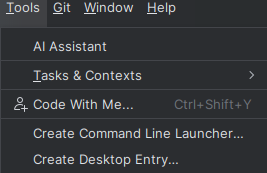
What this would do is it will install Pycharm to the ChromeOS Flex's launcher:
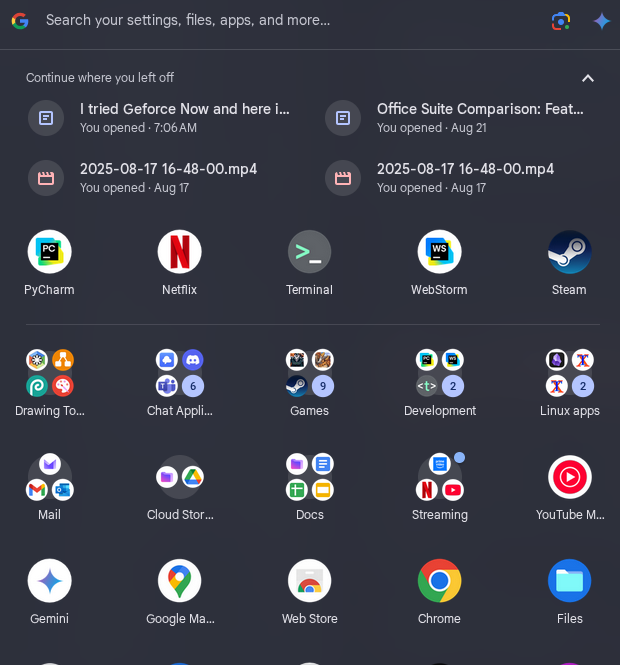
Not all Linux apps have to be done like this. KeepassXC was pretty straight-forward (thanks to it being available on LaCRos's PPA), on Steam, I had to download the Steam's .deb package[8] file from Steam's website and perform the following in the command line:
sudo dpkg --add-architecture i386
sudo apt-get update
sudo dpkg -i steam_latest.deb
sudo apt-get install -y libgl1-mesa-dri:i386 libgl1-mesa-glx:i386
sudo apt install libegl1:i386 libgbm1:i386 steam-libs-amd64:amd64 steam-libs-i386:i386
But the rewards are worth it. As you can see on this screenshot, I am playing a Chained Echoes on Steam (unfortunately Steam for ChromeOS has ended, but it never supported ChromeOS flex anyways), doing some light coding (via Pycharm), have Microsoft Teams open and Obsidian while editing this article and another article I am working on regarding my experience with Nvidia Geforce Now.
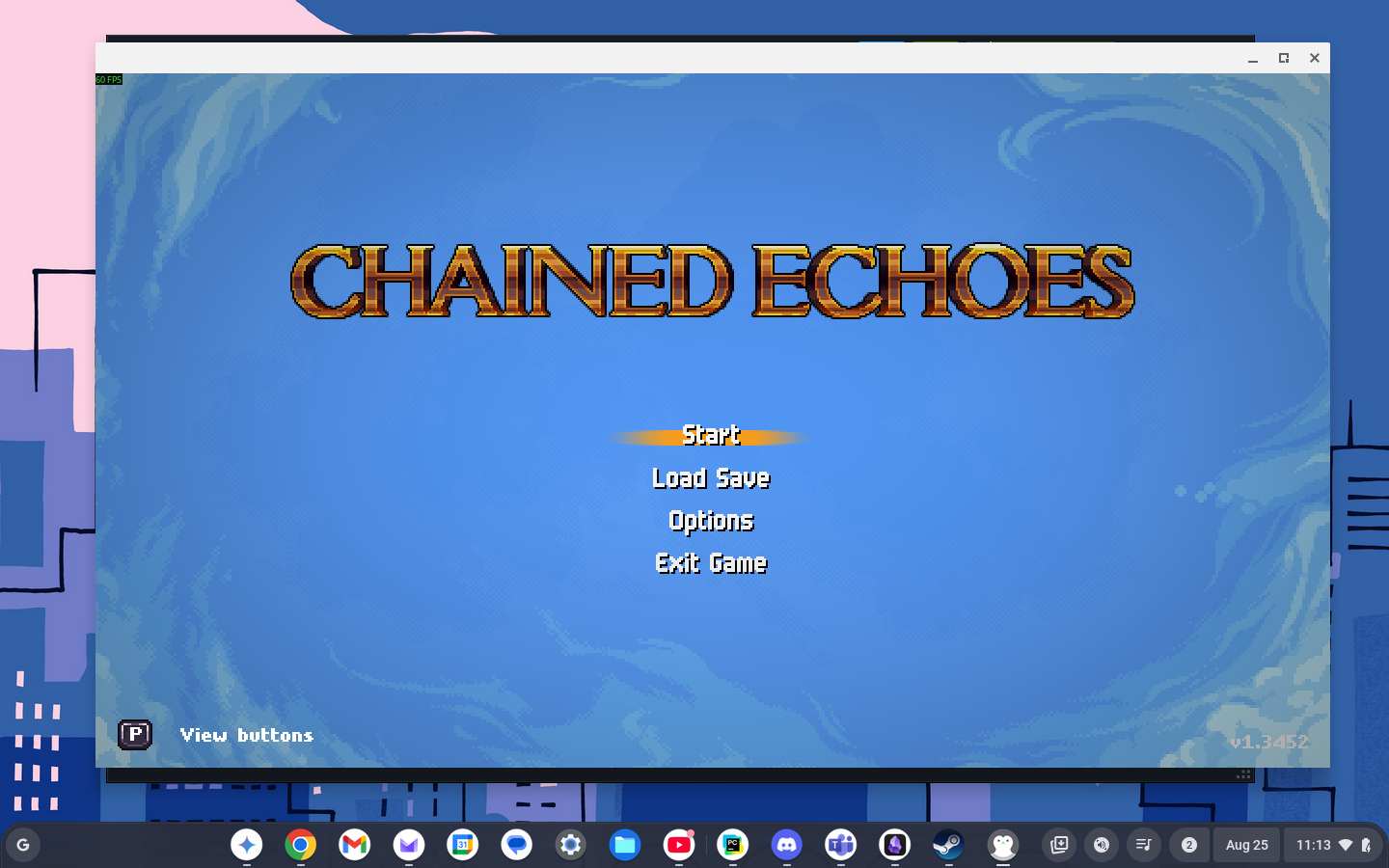
Aside from that, ChromeOS flex now has support for both Microsoft Office 365 and Onedrive, which is good. I mean I don't use them aside from work, nor do I login my work account on my personal devices, but is a good thing google listened.
I am glad to say that now I have a change of mind and can now recommend ChromeOS flex as a decent alternative to Windows.